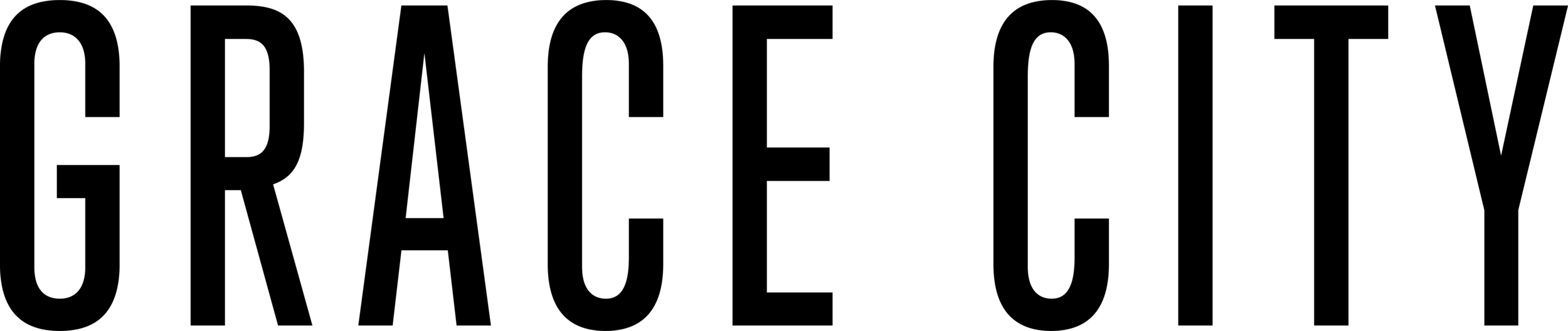All in together
In order to accomplish what God has for our family and for our city, we give what He has freely given.
Need help? See below to learn how to give online in 3 easy steps.
Step 1
Click the button below that say Give Online. The link will take you to Northland Longwood’s website and you will either need to log into your account or CREATE A NEW ACCOUNT.
Step 2
Once you are logged in, you will click on the dark blue box that says “Give Now or Schedule Recurring Gift.”
Step 3
Fill out the form and select “Northland at Lake County” as your Place of Worship.